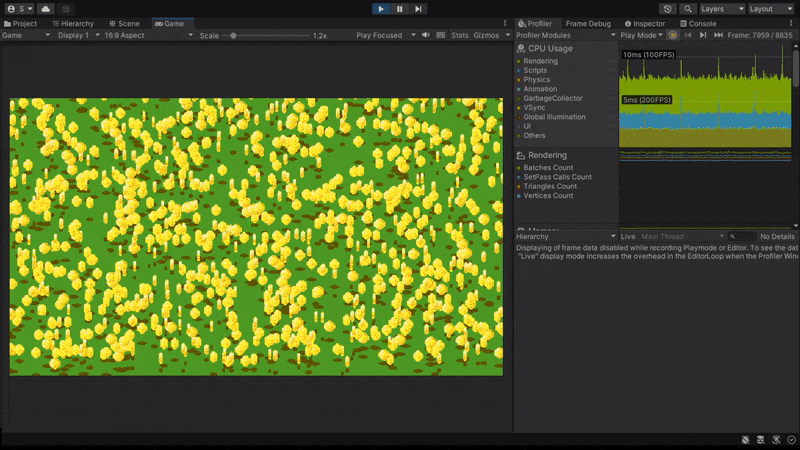
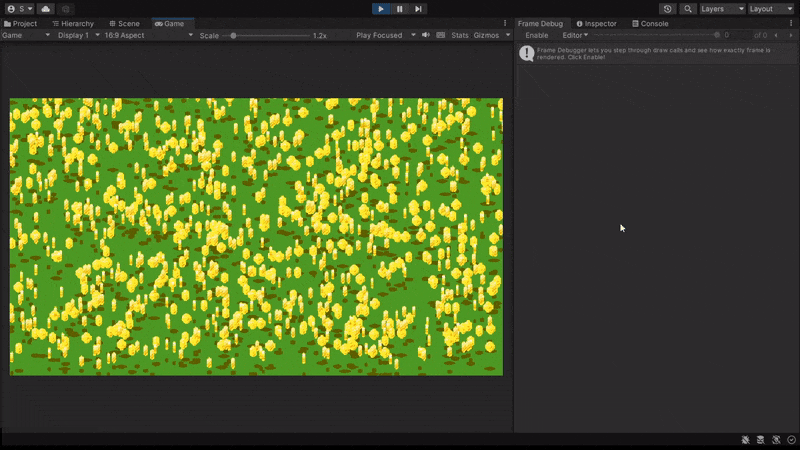
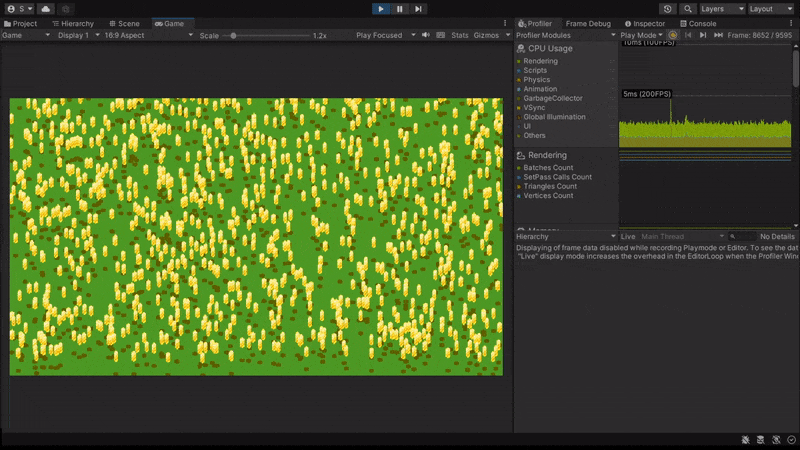
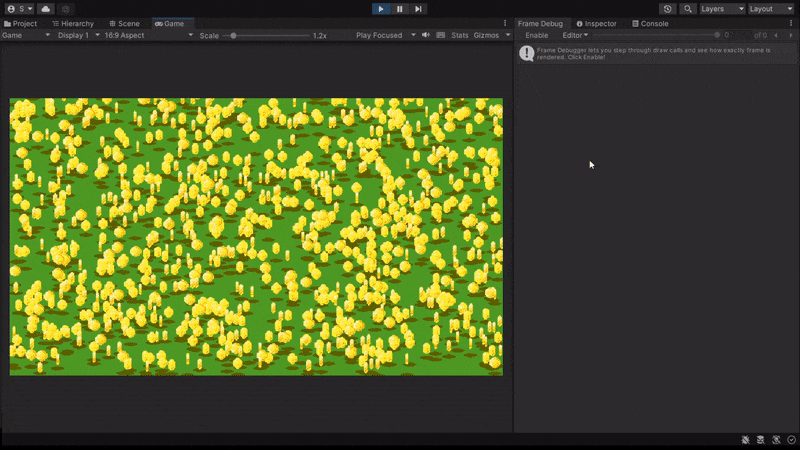
A very optimized coin made with a lot of shader tricks as the result of years of my research and playing with shader.
- The jump height varies
- Initial phase of the spinning coins varies
- Coin spins with the same speed as it's shadow, but the shadow didn't jump
- Jumps with neither trigonometric function nor if statements but can still jump periodically
- All of the parameters above can also be set to be with the same values as we want.
- Without any C# Component, which means there's neiher Monobehaviour.Update() nor FixedUpdate(). All of it is made with shader.
- With only 1 texture, 1 material, 1 shader (which are the requirement to make rendering with 1 batch possible)
The main problem in optimizing a game is mostly about rendering. Of course, you can make all of this with the default sprite shader that already exist in the engine, and make those animation individually with a C# component. This will still make it rendered in 1 batch since it uses only 1 shader and 1 material which is the default one that comes with the engine. But imagine thousands of Monobehaviour.Update() running from those thousands of instance of C# component. It's overkill. That's why we can use shader. But if we use shader, all of those coins will do it's animation simultaneously like a military march. With the shader in this project, all of those variation is made possible but with a drawback which makes tinting the sprite is not possible anymore. But this won't affect anything since we almost never need to tint a rendered sprite. This is not the only trick. Getting the decimal of Time.time, custom parabole function instead of sine function, etc. are also things a few of many tricks that makes all the above possible.